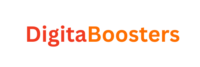Search Engine Optimization (SEO) is an essential component of any successful online presence. Properly implemented, it can drive organic traffic, improve your website’s visibility, and enhance user experience. However, many businesses make common SEO mistakes that can hinder their efforts and even lead to penalties from search engines. These errors, ranging from poor keyword usage to neglecting mobile optimization, can cost you valuable ranking positions.
In this guide, we’ll discuss common SEO mistakes to avoid and offer tips to help you implement effective SEO strategies. By understanding and avoiding these pitfalls, you can improve your website’s search engine performance and attract more organic traffic.
1. Ignoring Keyword Research and Targeting
Keywords form the foundation of SEO. Neglecting keyword research or targeting the wrong keywords can lead to poor rankings and missed opportunities. Many beginners make the mistake of choosing overly broad or irrelevant keywords, which can result in low traffic and unqualified leads.
Tips for Effective Keyword Research:
- Use Keyword Research Tools: Tools like Google Keyword Planner, Ahrefs, and SEMrush provide valuable insights into popular search terms, search volume, and keyword difficulty.
- Focus on Long-Tail Keywords: Long-tail keywords (e.g., “best hiking trails in Colorado”) are specific and often have less competition, which can improve your chances of ranking.
- Analyze Search Intent: Understanding whether users are looking for information, shopping, or seeking a service helps you choose keywords that align with user needs.
Table: Common Keyword Mistakes and How to Avoid Them
| Mistake | Description | Solution |
|---|---|---|
| Targeting Broad Keywords | Keywords are too generic | Use specific, long-tail keywords |
| Ignoring Search Intent | Choosing keywords that don’t match intent | Research user intent before selecting keywords |
| Focusing Only on High Volume | High search volume but tough competition | Balance between volume and keyword difficulty |
Quote:
“Keyword research is the foundation of SEO success. If you don’t understand what your audience is searching for, you’ll miss valuable traffic opportunities.” — Neil Patel, Digital Marketing Expert
2. Keyword Stuffing
Keyword stuffing is the practice of overloading a webpage with keywords to manipulate search engine rankings. While it was once a common tactic, search engines like Google have cracked down on this practice. Keyword stuffing not only harms SEO but also creates a poor user experience.
Tips to Avoid Keyword Stuffing:
- Use Keywords Naturally: Include keywords in a way that reads naturally and enhances the content.
- Prioritize User Experience: Focus on delivering valuable information rather than repeating keywords.
- Use Synonyms and Related Terms: Instead of forcing keywords, use synonyms and related terms to avoid redundancy.
Table: Negative Effects of Keyword Stuffing
| Negative Impact | Description |
|---|---|
| Lowered Rankings | Google penalizes sites that overuse keywords |
| Poor User Experience | Content sounds unnatural and repetitive |
| Increased Bounce Rate | Users are likely to leave if content is hard to read |
3. Neglecting Mobile Optimization
With the rise of mobile usage, search engines have adopted mobile-first indexing, meaning they prioritize the mobile version of a website for indexing and ranking. Neglecting mobile optimization can result in poor user experience, reduced engagement, and lower search rankings.
How to Optimize for Mobile:
- Use Responsive Design: Ensure your website adapts to different screen sizes for seamless viewing on mobile devices.
- Optimize Page Speed: Mobile users are less likely to wait for slow-loading pages, so make sure your site is fast.
- Simplify Navigation: Make it easy for users to find information on mobile by using clear menus and clickable buttons.
Table: Mobile Optimization Best Practices
| Best Practice | Description | Benefit |
|---|---|---|
| Responsive Design | Adapts layout to all screen sizes | Improves user experience |
| Page Speed Optimization | Reduces load time | Lowers bounce rate and improves rankings |
| Simplified Navigation | Easy-to-access content | Increases engagement and leads |
Quote:
“With mobile traffic on the rise, mobile optimization is no longer optional. If your site isn’t optimized for mobile, you’re losing out on potential customers.” — Greg Sterling, Local Search Analyst
4. Ignoring Title Tags and Meta Descriptions
Title tags and meta descriptions are essential for both SEO and user engagement. The title tag is the clickable headline in search engine results, while the meta description provides a brief summary of the page content. Ignoring or poorly optimizing these elements can reduce click-through rates and impact your ranking.
Tips for Optimizing Title Tags and Meta Descriptions:
- Include Primary Keywords: Use the main keyword in the title tag and meta description to signal relevance.
- Keep It Concise: Titles should be around 60 characters, while meta descriptions should be under 160 characters.
- Make it Engaging: Write descriptions that encourage users to click by highlighting benefits or answering questions.
Table: Title Tag and Meta Description Best Practices
| Element | Best Practice | Benefit |
|---|---|---|
| Title Tag | Include main keyword, keep it under 60 characters | Increases relevance and click-through rate |
| Meta Description | Summarize content, include keyword | Attracts more clicks from search results |
| Engaging Wording | Use action verbs or questions | Encourages user engagement |
5. Not Utilizing Internal Links
Internal links connect different pages on your website, helping users navigate and providing search engines with a clear structure of your content. Many websites overlook internal linking, which can result in lower engagement and missed ranking opportunities.
How to Use Internal Links Effectively:
- Link to Relevant Content: Connect related pages to help users find more information.
- Use Descriptive Anchor Text: Use keywords in the anchor text that describe the linked page.
- Maintain a Logical Structure: Link to important pages from the homepage or other high-traffic pages.
Table: Internal Linking Mistakes and How to Fix Them
| Mistake | Description | Solution |
|---|---|---|
| Linking Irrelevant Pages | Linking to pages unrelated to the content | Link to relevant and valuable content |
| Using Generic Anchor Text | Non-descriptive anchor text | Use descriptive keywords in anchor text |
| Missing Key Pages | Neglecting important pages in links | Ensure essential pages are linked frequently |
6. Publishing Low-Quality Content
Content is the backbone of SEO, but quality matters more than quantity. Publishing low-quality, thin, or poorly researched content can harm your SEO efforts and reduce user engagement. Search engines prioritize valuable content that provides a good user experience, so focusing on quality is essential.
Tips for High-Quality Content:
- Create In-Depth Content: Longer, well-researched articles typically perform better.
- Focus on Value: Address the reader’s needs and provide actionable information.
- Use Multimedia: Adding images, videos, or infographics can improve engagement and make content more shareable.
Table: Characteristics of High-Quality Content
| Characteristic | Description | Benefit |
|---|---|---|
| In-Depth Content | Comprehensive and informative | Attracts more traffic, improves SEO |
| Value-Driven | Addresses user needs and questions | Enhances user satisfaction |
| Use of Multimedia | Includes visuals like images or videos | Increases time spent on page |
Quote:
“Content is king, but quality is the crown.” — Joe Pulizzi, Content Marketing Expert
7. Overlooking Page Speed
Page speed is a crucial ranking factor and has a direct impact on user experience. Slow-loading pages can frustrate users, increase bounce rates, and negatively affect your rankings. In today’s fast-paced online environment, users expect pages to load quickly, especially on mobile devices.
Ways to Improve Page Speed:
- Compress Images: Large image files slow down your site, so compress images without compromising quality.
- Use Browser Caching: Caching stores copies of your website files, allowing for faster loading on repeat visits.
- Minimize JavaScript and CSS: Reduce the amount of JavaScript and CSS code on each page to improve load times.
Table: Page Speed Optimization Tips
| Technique | Description | Benefit |
|---|---|---|
| Image Compression | Reduces file size of images | Improves load speed |
| Browser Caching | Stores site files locally | Faster loading on repeat visits |
| Minimize JavaScript/CSS | Reduces unnecessary code | Boosts page speed and user experience |
8. Neglecting Backlink Quality
Backlinks (links from other websites to yours) are crucial for SEO, as they signal authority and trustworthiness to search engines. However, not all backlinks are equal, and low-quality backlinks from spammy sites can harm your SEO rather than help it.
Backlink Best Practices:
- Prioritize Quality Over Quantity: A few high-quality backlinks are more valuable than many low-quality ones.
- Avoid Spammy Links: Links from irrelevant or low-authority sites can lead to penalties from search engines.
- Build Links Naturally: Earn backlinks through content marketing, guest posting, and genuine outreach.
Table: Backlink Mistakes and How to Avoid Them
| Mistake | Description | Solution |
|---|---|---|
| Focusing on Quantity | Prioritizing number over quality | Target high-authority sites |
| Using Irrelevant Links | Linking to unrelated or spammy sites | Build backlinks from relevant websites |
| Buying Links | Purchasing links can lead to penalties | Build organic links through outreach |
9. Forgetting About Image Optimization
Images are often overlooked in SEO, but optimizing them can improve search rankings and site speed. Search engines rely on image alt text to understand the content of images, and optimized images enhance both user experience and accessibility.
Tips for Image Optimization:
- Add Descriptive Alt Text: Alt text describes an image for search engines and visually impaired users.
- Use the Right File Format: JPEG is best for photographs, while PNG is suitable for images with transparent backgrounds.
- Compress Images: Reducing image file size improves page load times without compromising quality.
Table: Image Optimization Techniques
| Technique | Description | Benefit |
|---|---|---|
| Descriptive Alt Text | Adds context to images | Improves accessibility and SEO |
| Appropriate File Format | Choose JPEG or PNG based on image type | Balances quality with load speed |
| Image Compression | Reduces file size | Enhances page speed |
10. Not Tracking SEO Performance
SEO is an ongoing process, and tracking performance is essential for continuous improvement. Many websites fail to monitor key metrics, which prevents them from identifying areas for optimization or measuring the impact of their SEO efforts.
Key SEO Metrics to Track:
- Organic Traffic: Measures the number of visitors from search engines.
- Keyword Rankings: Tracks the position of your target keywords on search engines.
- Bounce Rate: Shows the percentage of visitors who leave after viewing one page, indicating content relevance.
Table: Essential SEO Metrics
| Metric | Description | Importance |
|---|---|---|
| Organic Traffic | Visitors from search engines | Indicates overall SEO health |
| Keyword Rankings | Position of target keywords | Shows visibility in search results |
| Bounce Rate | % of users leaving after one page | Helps gauge content relevance |
Conclusion: Avoiding SEO Pitfalls for Better Results
Understanding and avoiding common SEO mistakes is crucial to building a strong, successful online presence. From proper keyword usage and mobile optimization to quality content and backlink strategies, each aspect of SEO plays a role in enhancing your site’s visibility and user experience.
By following best practices, staying updated with SEO trends, and regularly tracking your performance, you can avoid costly mistakes and steadily improve your search engine rankings. Remember, SEO is a long-term investment, and avoiding these mistakes will put you on the path to sustained growth and increased organic traffic.