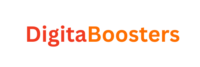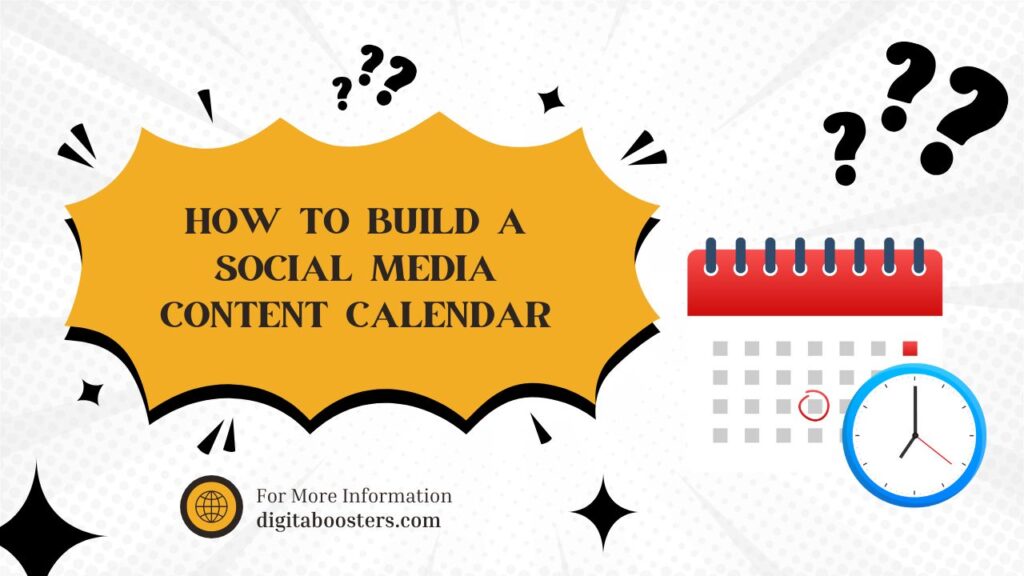Managing social media effectively requires more than just posting whenever you feel like it. To maintain consistency, improve engagement, and achieve your goals, you need a well-planned social media content calendar. A content calendar is a schedule that outlines what content to post, when, and on which platform. It streamlines your content strategy, saves time, and helps you stay organized.
In this comprehensive guide, we’ll discuss how to build a social media content calendar from scratch, explore tools and tips, and provide actionable insights to help you manage your content efficiently.
1. Why You Need a Social Media Content Calendar
A social media content calendar is a critical tool for anyone managing social media accounts, from small businesses to global brands. It provides structure, ensures consistency, and enables better planning.
Benefits of a Social Media Content Calendar:
- Improves Consistency: Regular posting keeps your audience engaged and helps you grow your presence.
- Saves Time: Pre-scheduling posts reduces the daily effort required for content management.
- Supports Goals: Aligns your content strategy with business objectives, such as brand awareness, lead generation, or sales.
- Tracks Performance: Helps you evaluate which types of content perform best and adjust your strategy accordingly.
Table: Benefits of Using a Social Media Content Calendar
| Benefit | Description | Result |
|---|---|---|
| Consistency | Ensures regular posting across platforms | Builds audience trust and engagement |
| Time Management | Allows for batch content creation | Saves time for other tasks |
| Goal Alignment | Keeps content focused on business objectives | Increases ROI from social media efforts |
Quote:
“Failing to plan is planning to fail. A social media content calendar is your blueprint for consistent, engaging, and strategic posting.” — Gary Vaynerchuk, Entrepreneur and Author
2. Define Your Social Media Goals
Before creating a content calendar, it’s crucial to define your goals. Understanding what you want to achieve will guide the type of content you create and how frequently you post.
Common Social Media Goals:
- Increase Brand Awareness: Post engaging and shareable content to expand your reach.
- Drive Website Traffic: Share blog posts, landing pages, or product links to bring users to your site.
- Generate Leads: Use call-to-action posts, lead magnets, and special offers to collect contact information.
- Boost Engagement: Post interactive content like polls, Q&A sessions, and user-generated content.
Table: Examples of Social Media Goals and Strategies
| Goal | Strategy | Example Content |
|---|---|---|
| Increase Brand Awareness | Share viral-worthy and relatable content | Memes, inspirational quotes |
| Drive Website Traffic | Post links with enticing CTAs | Blog articles, product pages |
| Generate Leads | Promote gated content | Free eBooks, webinars |
| Boost Engagement | Encourage interaction | Polls, contests, user-generated content |
3. Choose the Right Platforms
Not every social media platform may be suitable for your brand. Choosing the right platforms depends on your target audience, business goals, and the type of content you plan to share.
Popular Social Media Platforms and Their Strengths:
- Facebook: Great for community building and engaging a broad audience.
- Instagram: Ideal for visually-driven brands, including lifestyle, fashion, and food.
- LinkedIn: Best for B2B companies and professional networking.
- Twitter: Perfect for sharing quick updates, news, and trending topics.
- Pinterest: Excellent for DIY, fashion, food, and lifestyle inspiration.
Table: Platform Suitability Based on Content Type
| Platform | Best Content Types | Audience Focus |
|---|---|---|
| Videos, community updates, live streams | Broad audience, community-driven | |
| Photos, stories, reels, carousels | Younger demographic, visually-oriented | |
| Articles, case studies, thought leadership | Professionals, B2B | |
| News, trends, quick updates, polls | Real-time engagement, diverse demographics | |
| Visual content, tutorials, shopping inspiration | DIY enthusiasts, niche-focused audiences |
4. Audit Your Existing Content
Before planning new content, evaluate your existing content to understand what’s working and what isn’t. A content audit reveals gaps, highlights successful formats, and ensures that your calendar includes a mix of proven strategies and new ideas.
Steps to Audit Your Content:
- Analyze Performance Metrics: Use platform analytics to track likes, shares, clicks, and comments.
- Identify Top-Performing Content: Note content types that generate the most engagement or conversions.
- Determine Gaps: Find topics or formats you haven’t explored yet.
Table: Metrics to Analyze During a Content Audit
| Metric | Description | Insights Gained |
|---|---|---|
| Engagement Rate | Percentage of interactions per post | Measures audience interest |
| Click-Through Rate (CTR) | Percentage of users clicking on links | Indicates content effectiveness |
| Reach/Impressions | Number of unique users who saw your post | Highlights content visibility |
5. Create a Content Plan
Once you’ve analyzed your goals, platforms, and existing content, it’s time to create a detailed content plan. This plan will outline the types of content you’ll post and their frequency.
Types of Content to Include:
- Educational: Blog posts, how-to guides, industry tips.
- Promotional: Product launches, sales, special offers.
- Interactive: Polls, quizzes, live Q&A sessions.
- Inspirational: Motivational quotes, success stories.
- User-Generated Content: Customer testimonials, reviews, or social media shoutouts.
Table: Content Types and Their Purpose
| Content Type | Purpose | Example Content |
|---|---|---|
| Educational | Educates and informs | “5 Tips for Budget Travel” blog post |
| Promotional | Drives sales or leads | “Limited-Time Discount” product post |
| Interactive | Encourages audience participation | Instagram polls, live Q&A |
| Inspirational | Builds emotional connection | Motivational quotes |
| User-Generated | Showcases customer engagement | Testimonials, tagged photos |
6. Set a Posting Schedule
Consistency is key to maintaining an active social media presence. Determine how often to post on each platform based on your audience’s activity patterns and the platform’s best practices.
General Posting Frequency Guidelines:
- Facebook: 1-2 times per day
- Instagram: 1-3 times per day (including stories)
- LinkedIn: 1-2 times per week
- Twitter: 3-5 times per day
- Pinterest: 5-10 pins per day
Table: Recommended Posting Frequencies
| Platform | Frequency | Best Times to Post |
|---|---|---|
| 1-2 times/day | Morning and afternoon | |
| 1-3 times/day | Early morning, late afternoon | |
| 1-2 times/week | Weekdays, during work hours | |
| 3-5 times/day | Throughout the day | |
| 5-10 pins/day | Evenings, weekends |
7. Choose a Tool for Your Content Calendar
A social media content calendar can be created using a variety of tools, depending on your preferences and budget. Tools like Google Sheets, Trello, and specialized software like Hootsuite or Buffer make planning and scheduling posts easier.
Popular Tools for Content Calendars:
- Google Sheets: Simple and customizable for beginners.
- Trello: Visual boards help you track tasks and deadlines.
- Hootsuite: Combines scheduling and analytics for a complete solution.
- Buffer: User-friendly tool for scheduling and managing posts.
Table: Comparison of Social Media Calendar Tools
| Tool | Strength | Best For |
|---|---|---|
| Google Sheets | Customizable and free | Beginners, small teams |
| Trello | Visual task management | Collaboration |
| Hootsuite | Scheduling and analytics | Large teams |
| Buffer | Simplified scheduling | Freelancers, startups |
8. Build the Calendar
Now that you have all the pieces, it’s time to build your content calendar. Start by mapping out the key dates and themes for the month. Add specific content types and schedule them based on your audience’s activity patterns.
Steps to Build Your Calendar:
- Highlight Key Dates: Mark holidays, product launches, and campaigns.
- Assign Content Types: Rotate between educational, promotional, and interactive posts.
- Add Posting Times: Schedule posts based on when your audience is most active.
Table: Sample Monthly Social Media Content Calendar
| Date | Platform | Content Type | Post Description | Time |
|---|---|---|---|---|
| Jan 1 | Inspirational Quote | “New Year, New Goals” | 9:00 AM | |
| Jan 3 | Educational Carousel | “Top 5 Productivity Tips” | 1:00 PM | |
| Jan 5 | Interactive Poll | “What’s your 2024 goal?” | 10:00 AM | |
| Jan 7 | Blog Post Link | “How to Plan Your Year” | 3:00 PM |
9. Review and Optimize Your Calendar
A content calendar is a living document. Regularly review and update it based on performance metrics, audience feedback, and changing trends.
Key Metrics to Monitor:
- Engagement Rate: Indicates how well your content resonates with the audience.
- Reach: Shows how many people see your posts.
- Conversions: Tracks how many users take desired actions like clicking a link or making a purchase.
Table: Metrics to Evaluate Content Performance
| Metric | Description | Insight Gained |
|---|---|---|
| Engagement Rate | Likes, comments, shares per post | Measures audience interest |
| Reach | Number of users who saw the post | Reflects content visibility |
| Conversions | Actions taken (clicks, purchases) | Indicates effectiveness |
Conclusion: Streamline Your Strategy with a Content Calendar
Building a social media content calendar is a game-changer for businesses and individuals looking to manage their social media effectively. By planning content in advance, aligning with your goals, and leveraging the right tools, you can save time, stay consistent, and maximize your social media impact.
A well-structured content calendar not only simplifies your workflow but also ensures that your social media strategy is aligned with your audience’s needs and your business objectives. Start creating your calendar today and watch your social media presence thrive!