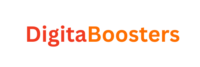A comprehensive SEO audit is essential for assessing the performance of your website and identifying areas for improvement. An SEO audit analyzes different aspects of your site, including technical elements, on-page optimization, content quality, and backlink profile, to ensure it’s fully optimized for search engines. By conducting an SEO audit, you can uncover issues that may be hindering your rankings, improve user experience, and increase organic traffic.
In this guide, we’ll walk through how to perform a comprehensive SEO audit step-by-step. We’ll discuss each key area, outline actionable tips, and provide tables to organize the essential elements of an effective SEO audit. Let’s dive in!
1. Define Your SEO Goals and Gather Data
Before starting the audit, define what you want to achieve. Are you focused on increasing traffic, improving rankings, or enhancing user experience? Setting clear goals will help guide your analysis and ensure that the audit addresses your priorities.
Steps to Define SEO Goals:
- Identify Key Metrics: Common metrics include organic traffic, keyword rankings, click-through rates, and conversions.
- Choose Focus Areas: Decide whether you want to emphasize technical SEO, on-page optimization, or backlink analysis.
- Gather Data Using Tools: Use tools like Google Analytics, Google Search Console, and an SEO audit tool (e.g., Ahrefs, SEMrush) to collect essential data.
Table: Essential Tools for SEO Data Collection
| Tool | Function | Purpose |
|---|---|---|
| Google Analytics | Tracks traffic, behavior, and conversions | Measures site performance and user engagement |
| Google Search Console | Monitors site health and search appearance | Tracks keyword rankings and technical issues |
| Ahrefs or SEMrush | Analyzes backlinks, keywords, and site issues | Provides in-depth SEO audit capabilities |
2. Evaluate Technical SEO Elements
Technical SEO focuses on the backend elements of your site that impact search engine crawling and indexing. By ensuring your site is technically sound, you make it easier for search engines to understand and rank your content.
Key Technical SEO Areas to Review:
- Crawlability: Use a site crawler (e.g., Screaming Frog) to identify issues that might prevent search engines from accessing pages.
- Mobile-Friendliness: With Google’s mobile-first indexing, it’s crucial to ensure your site performs well on mobile devices.
- Page Speed: A fast-loading site improves user experience and can positively affect rankings. Use tools like Google PageSpeed Insights to identify speed issues.
Table: Technical SEO Audit Checklist
| Element | Description | Importance |
|---|---|---|
| Crawlability | Ensure search engines can access all pages | Essential for indexing |
| Mobile-Friendliness | Optimize for mobile users | Improves ranking in mobile-first indexing |
| Page Speed | Optimize loading times | Enhances user experience and SEO |
3. Analyze On-Page SEO Factors
On-page SEO refers to elements within your website that you can optimize, such as title tags, meta descriptions, headers, and content. Optimizing on-page SEO improves your site’s relevance and helps search engines understand what each page is about.
Key On-Page SEO Factors to Check:
- Title Tags and Meta Descriptions: Ensure each page has a unique, keyword-rich title tag and meta description.
- Header Tags (H1, H2, H3): Use header tags to organize content and include keywords naturally.
- Content Quality: Make sure your content is valuable, relevant, and free of spelling or grammar errors.
Table: On-Page SEO Audit Checklist
| Element | Description | SEO Benefit |
|---|---|---|
| Title Tags | Unique and optimized titles for each page | Improves relevance and click-through rate |
| Meta Descriptions | Engaging summaries for search engine results | Attracts more clicks from search results |
| Header Tags | Structured hierarchy using H1, H2, H3 | Enhances readability and relevance |
4. Assess Content Quality and Relevance
Content is one of the most important aspects of SEO, as it directly impacts user engagement and search engine rankings. High-quality content answers users’ queries, is informative, and matches the intent of relevant search terms.
Tips for Content Optimization:
- Conduct Keyword Research: Ensure your content targets the right keywords based on search volume and relevance.
- Update Outdated Content: Refresh old content to keep it current and add new information.
- Use Multimedia: Images, videos, and infographics can enhance user experience and increase time spent on the page.
Table: Content Quality Factors to Assess
| Factor | Description | Benefit |
|---|---|---|
| Keyword Targeting | Focus on relevant keywords | Increases relevance for search engines |
| Up-to-Date Content | Regularly update old articles | Maintains relevance and improves ranking |
| Use of Multimedia | Add images, videos, and infographics | Enhances user engagement |
Quote:
“Quality content is the backbone of effective SEO. Ensure your content meets user intent and provides real value to improve rankings and user satisfaction.” — Rand Fishkin, SEO Expert
5. Check URL Structure and Site Architecture
A well-organized URL structure and site architecture make it easier for users and search engines to navigate your site. URLs should be short, descriptive, and contain relevant keywords.
Best Practices for URL Structure:
- Use Simple URLs: Keep URLs concise, descriptive, and easy to understand.
- Organize Site Hierarchy: Maintain a logical structure with clear categories and subcategories.
- Use HTTPS: Ensure your site is secure by using HTTPS, as search engines prioritize secure websites.
Table: URL Structure Best Practices
| Practice | Description | SEO Benefit |
|---|---|---|
| Simple URLs | Short and descriptive | Improves readability and SEO |
| Organized Hierarchy | Logical structure with categories | Enhances site navigation |
| HTTPS | Secure protocol for data transmission | Boosts user trust and SEO |
6. Optimize Internal Linking
Internal links connect pages within your website and help search engines understand the relationship between different pages. Proper internal linking can distribute page authority, improve navigation, and help important pages rank higher.
Internal Linking Tips:
- Link to Important Pages: Use internal links to direct users to high-value pages.
- Use Descriptive Anchor Text: Incorporate keywords naturally in anchor text to enhance relevance.
- Limit Links per Page: Avoid excessive linking, as it can dilute page authority.
Table: Internal Linking Best Practices
| Tip | Description | Benefit |
|---|---|---|
| Link to Key Pages | Directs users to valuable content | Improves visibility of important pages |
| Descriptive Anchor Text | Provides context with keywords | Enhances relevance and SEO |
| Limit Link Quantity | Avoids clutter and link dilution | Maintains page authority |
7. Analyze Backlink Profile
Backlinks are links from external websites that point to your site. A strong backlink profile with high-quality links from reputable sites boosts your website’s authority and can improve rankings.
Steps for Backlink Analysis:
- Check for Toxic Links: Identify and disavow links from low-quality or spammy sites to prevent penalties.
- Analyze Link Sources: Focus on getting links from authoritative sites within your niche.
- Monitor Competitors: Analyze competitor backlinks to discover potential link-building opportunities.
Table: Backlink Analysis Checklist
| Step | Description | Benefit |
|---|---|---|
| Identify Toxic Links | Remove harmful backlinks | Prevents search engine penalties |
| Focus on Quality Sources | Target authoritative sites | Improves domain authority |
| Monitor Competitors | Discover link-building opportunities | Enhances backlink profile |
8. Evaluate User Experience (UX) Metrics
User experience metrics such as bounce rate, dwell time, and page views per session offer insights into how users interact with your website. These metrics influence SEO, as search engines consider user engagement in their ranking algorithms.
Key UX Metrics to Track:
- Bounce Rate: A high bounce rate may indicate that users are not finding what they need.
- Dwell Time: The time users spend on a page; longer dwell time usually means higher engagement.
- Click-Through Rate (CTR): Measures how many users click on your site from search results, indicating relevance and appeal.
Table: User Experience Metrics
| Metric | Description | SEO Impact |
|---|---|---|
| Bounce Rate | Percentage of users leaving after one page | Indicates relevance and user satisfaction |
| Dwell Time | Time spent on a page | Shows engagement level |
| Click-Through Rate (CTR) | Clicks from search results | Reflects title and meta description appeal |
9. Check for Duplicate Content
Duplicate content occurs when similar or identical content appears on multiple URLs within or outside your website. Duplicate content can confuse search engines, leading to lower rankings or penalties.
How to Avoid Duplicate Content:
- Use Canonical Tags: Canonical tags indicate the preferred version of a page to search engines, preventing duplicate content issues.
- Optimize for Unique Content: Ensure each page has original and valuable content.
- Check for Internal Duplication: Review internal pages to avoid duplicating content across multiple URLs.
Table: Duplicate Content Prevention Methods
| Method | Description | Benefit |
|---|---|---|
| Canonical Tags | Specify preferred page version | Prevents duplicate content issues |
| Unique Content | Use original content for each page | Improves SEO and user experience |
| Internal Review | Regularly check for duplication | Maintains content integrity |
10. Monitor SEO Performance
After completing your SEO audit, it’s essential to monitor performance regularly. Tracking key metrics will help you evaluate the impact of changes and identify areas that need further improvement.
Key Performance Indicators (KPIs) to Track:
- Organic Traffic: Measures the volume of users coming from search engines.
- Keyword Rankings: Tracks the position of your target keywords in search results.
- Conversion Rate: Analyzes the percentage of visitors completing desired actions, such as making a purchase or signing up.
Table: SEO Performance Metrics
| Metric | Description | Importance |
|---|---|---|
| Organic Traffic | Number of visitors from search engines | Reflects overall SEO effectiveness |
| Keyword Rankings | Position of targeted keywords | Shows visibility and competitiveness |
| Conversion Rate | Rate of users completing desired actions | Indicates user engagement and ROI |
Quote:
“SEO is a continuous journey. Regular audits help you adapt to search engine updates and keep your site competitive.” — Brian Dean, SEO Expert
Conclusion: Conducting an Effective SEO Audit
Performing a comprehensive SEO audit is a critical step in maintaining a high-performing website. By systematically analyzing technical elements, on-page factors, content quality, backlinks, and user experience, you can uncover opportunities for improvement and make data-driven decisions to enhance your site’s SEO.
Regular SEO audits allow you to keep pace with changing search engine algorithms and ensure that your website remains optimized for search engines and users alike. Follow this guide to conduct thorough audits and set your site up for success in the ever-evolving world of SEO.