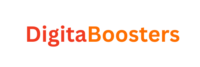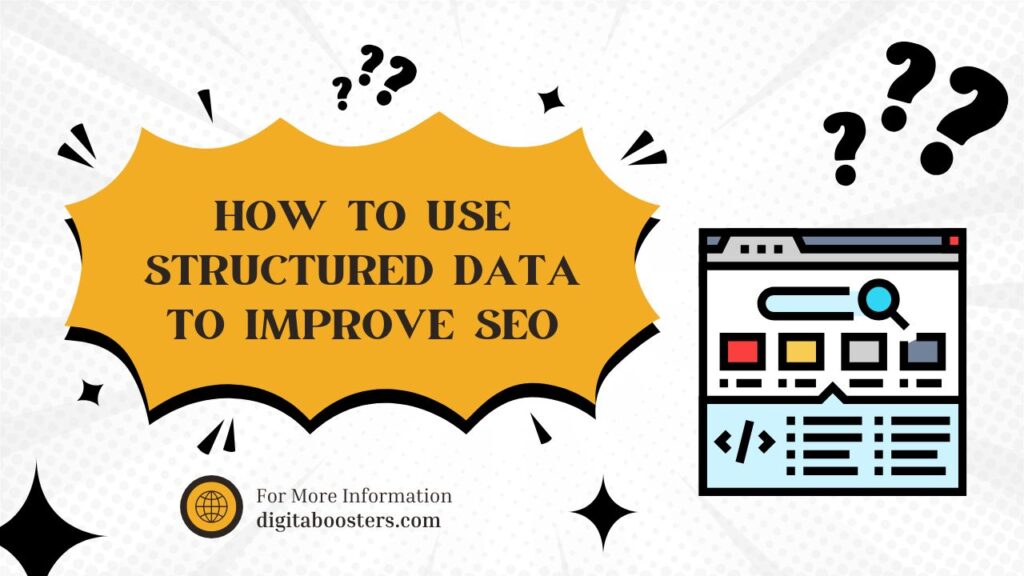Structured data is an essential tool in today’s SEO landscape. By adding structured data, also known as schema markup, to your website, you provide search engines with additional information about your content, which can lead to improved visibility in search results. Structured data helps search engines understand the context of your content, which can improve your chances of appearing in rich results, also known as featured snippets. In this guide, we’ll discuss how to use structured data to improve SEO, including what it is, why it matters, and how to implement it effectively.
1. Understanding Structured Data
Structured data is code added to a website to help search engines understand the content on the page. It organizes information in a way that search engines can process and display as rich results. Rich results may include information like product ratings, events, recipes, and FAQs, making your website stand out in search engine result pages (SERPs).
Why Structured Data is Important for SEO:
- Enhanced Visibility: Structured data enables your content to appear as rich snippets, which stand out in SERPs and increase click-through rates.
- Improved Click-Through Rate (CTR): Rich snippets with reviews, images, or product details make listings more appealing, often leading to higher CTRs.
- Better Search Engine Understanding: Structured data helps search engines understand your content’s context, improving relevance and rankings.
Table: Benefits of Using Structured Data for SEO
| Benefit | Description | Impact on SEO |
|---|---|---|
| Enhanced Visibility | Allows content to appear as rich snippets | Improves ranking and visibility |
| Higher Click-Through Rate | Makes listings more attractive | Increases organic traffic |
| Contextual Understanding | Helps search engines process page context | Boosts relevance and user satisfaction |
Quote:
“Structured data is like adding signposts for search engines, helping them understand and categorize content.” — Neil Patel, Digital Marketing Expert
2. Common Types of Structured Data Markup
Different types of structured data apply to different types of content. Choosing the right structured data format for your page helps you highlight key information that enhances user experience and boosts SEO.
Common Structured Data Types:
- Product Markup: Includes information about a product, such as price, availability, and reviews. Perfect for eCommerce sites to showcase products.
- FAQ Markup: Presents common questions and answers on a topic, often used in rich snippets.
- Local Business Markup: Provides information about local businesses, such as address, phone number, and operating hours, improving local SEO.
- Article Markup: Used for blog posts and news articles, helping them appear in Google’s Top Stories or other featured areas.
Table: Types of Structured Data and Their Uses
| Schema Type | Purpose | Example |
|---|---|---|
| Product | Provides details about a product | Price, availability, reviews |
| FAQ | Displays common questions and answers | FAQ sections for knowledge-sharing |
| Local Business | Shows business details | Address, phone number, hours |
| Article | Used for news articles and blog posts | Headline, date published, author |
3. How Structured Data Affects Search Results
Structured data enables search engines to display rich results, which are visually enhanced search listings. Rich results can include images, ratings, prices, and other elements that make your search listing stand out and attract more clicks.
Types of Rich Results Enabled by Structured Data:
- Rich Snippets: Enhanced search results with added details like star ratings and prices.
- Knowledge Graph Cards: Provide a quick summary of the information about people, places, or things.
- Breadcrumbs: Show a navigational path, making it easier for users to understand your site structure.
- Carousels: Show a carousel of content, ideal for media and news sites to display multiple articles.
Table: Structured Data and Rich Result Examples
| Rich Result Type | Description | Example |
|---|---|---|
| Rich Snippets | Includes star ratings, prices, etc. | Product ratings and reviews |
| Knowledge Graph Card | Summarizes information on well-known entities | Summary about a public figure |
| Breadcrumbs | Displays site navigation path | Home > Blog > Article |
| Carousel | Multiple results in a single view | Top news stories, recipes |
4. Implementing Structured Data Using Schema.org
Schema.org provides a library of schema types you can use to implement structured data on your website. This is a collaborative effort by Google, Microsoft, Yahoo, and Yandex to create a universal language for search engines to understand content better.
Steps to Use Schema.org for Structured Data:
- Select the Appropriate Schema: Visit Schema.org and choose a schema type that fits your content, such as Article, FAQ, or Product.
- Add the JSON-LD Code: JSON-LD (JavaScript Object Notation for Linked Data) is the preferred format for structured data because it’s easy to use and read. Schema.org provides JSON-LD code snippets that you can customize.
- Insert Code in Your HTML: Place the JSON-LD code in the
<head>or<body>of your page. Ensure it’s specific to the content on the page.
Table: Example JSON-LD Code for Product Schema
| Element | Code Sample | Description |
|---|---|---|
| Name | "name": "Leather Jacket" | The product name |
| Price | "price": "99.99" | Price of the product |
| Availability | "availability": "InStock" | Product availability status |
Quote:
“Schema.org provides a universal language to describe content, making it easier for search engines to understand and serve relevant results.” — Danny Sullivan, Google Public Liaison for Search
5. Using Google’s Structured Data Markup Helper
If you’re new to structured data, Google’s Structured Data Markup Helper is a great tool to help you get started. This tool allows you to add schema markup to your website without needing extensive coding knowledge.
Steps to Use Structured Data Markup Helper:
- Go to Google’s Structured Data Markup Helper: Select the type of content you want to mark up (e.g., Articles, Events, Local Businesses).
- Enter the URL: Paste the URL of the page you want to add structured data to.
- Tag the Data: Highlight and tag elements on your page, like names, addresses, and dates.
- Generate HTML: The tool generates HTML with structured data that you can add to your website’s code.
Table: Google Structured Data Markup Helper Features
| Feature | Description | Benefit |
|---|---|---|
| Content Type Selection | Choose content type (Article, Product, etc.) | Provides relevant schema options |
| URL Entry | Add URL to tag data directly | Simplifies tagging process |
| HTML Generation | Produces HTML with embedded structured data | Easy implementation for beginners |
6. Testing Your Structured Data with Google’s Rich Results Test
After adding structured data, it’s essential to test it to ensure it’s correctly implemented. Google’s Rich Results Test tool allows you to validate your structured data and see if it qualifies for rich results.
Steps to Test Your Structured Data:
- Access Google’s Rich Results Test Tool: Enter your page URL or paste the code with structured data.
- Run the Test: The tool will analyze your page and check if it supports rich results.
- Review Warnings and Errors: Address any issues, such as missing or incorrect fields, to ensure eligibility for rich results.
Table: Rich Results Test Tool and Its Benefits
| Feature | Description | Benefit |
|---|---|---|
| URL Entry or Code Paste | Enter page URL or paste code directly | Allows quick validation of structured data |
| Rich Results Analysis | Checks for compatibility with rich results | Ensures structured data accuracy |
| Error and Warning Display | Shows missing fields or errors | Helps optimize structured data |
7. Structured Data for E-Commerce Sites
For e-commerce websites, structured data is especially beneficial as it allows you to showcase products directly in search results. Product structured data can display prices, availability, ratings, and other details, attracting potential buyers.
Best Practices for E-Commerce Structured Data:
- Use Product Markup: Include details like price, availability, and reviews to enhance product listings.
- Add Breadcrumb Markup: Breadcrumbs help users and search engines understand the site’s structure, improving navigation and SEO.
- Implement Review Markup: Customer reviews build trust and make your listings stand out in SERPs.
Table: Structured Data Types for E-Commerce Sites
| Structured Data Type | Purpose | Example |
|---|---|---|
| Product | Shows product details | Price, availability, ratings |
| Breadcrumb | Displays navigational path | Home > Men’s Clothing > Jackets |
| Review | Highlights customer ratings and reviews | Star rating, customer feedback |
8. Structured Data for Local SEO
Local businesses can benefit significantly from structured data, as it helps their listings appear in local search results and Google Maps. Local Business markup displays information like business address, phone number, and hours of operation.
How to Use Structured Data for Local SEO:
- Add Local Business Markup: Use LocalBusiness schema to add business details like name, address, phone number, and hours.
- Include Reviews and Ratings: If applicable, include ratings or reviews to make your listing stand out in local search results.
- Embed Map Location: Providing geographic coordinates can help with visibility in local search and Google Maps.
Table: Key Elements for Local Business Structured Data
| Element | Description | Benefit |
|---|---|---|
| Business Name | The name of your business | Improves brand recognition |
| Address | Physical location details | Enhances local search visibility |
| Hours of Operation | Specifies open and close hours | Attracts local customers |
9. Tracking the Impact of Structured Data on SEO
Once structured data is implemented, track its impact on your SEO performance. Use Google Search Console to monitor changes in impressions, click-through rates, and rankings for pages with structured data.
Tips for Tracking Structured Data Results:
- Monitor Click-Through Rate (CTR): Rich results often improve CTR, so keep an eye on this metric for pages with structured data.
- Check for Rich Results: Google Search Console can show if your pages are appearing with rich results.
- Evaluate Traffic and Rankings: Over time, pages with structured data should experience improved traffic and potentially higher rankings.
Table: Key Metrics for Tracking Structured Data Impact
| Metric | Description | Why It Matters |
|---|---|---|
| Click-Through Rate (CTR) | Measures clicks on search result | Indicates how appealing your listing is |
| Impressions | Shows visibility in search results | Helps gauge reach and awareness |
| Organic Traffic | Number of visitors from organic search | Reflects SEO performance improvements |
Conclusion: Enhancing SEO with Structured Data
Structured data is a powerful tool that can significantly improve your website’s SEO and visibility in search results. By implementing structured data, you can help search engines understand your content better, attract more users with rich results, and enhance the user experience. Whether you’re an e-commerce store looking to highlight products or a local business seeking to improve local SEO, structured data can play a vital role in your SEO strategy.
By following the steps outlined in this guide—choosing the right schema, implementing structured data, testing it, and tracking its impact—you’ll be able to leverage structured data to its full potential. Embrace structured data to improve your SEO, stand out in search results, and ultimately drive more traffic to your site.